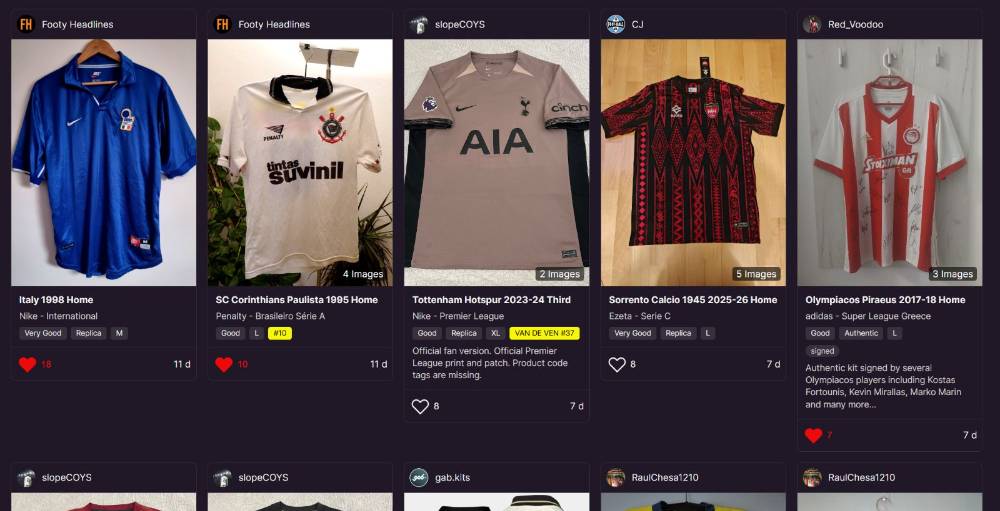EXPLAINED | How To Use AI To Bring Concept Kits To Life
- New AI Tool: Google has recently released a new image model called Nano Banana that makes it easier to create realistically modeled football kit concepts.
- Process: The process involves creating or finding a concept kit, choosing a setting for the image (e.g., launch image or in-action image), and generating the AI image using Nano Banana, potentially refining it with reference images or detailed descriptions.
- Refinement: The AI-generated images often require refinement using tools like Photoshop to correct details like logos and other visual flaws, and further enhancement with AI tools to improve resolution and realism.
If you are following football concept designers on social media, chances are high that you have seen quite a few realistically modelled football kit concepts recently. And while having concepts "brought to life" is nothing new, it has become much easier now, thanks to a new image model very recently released by Google, called Nano Banana.
The tool has been used by many already, and a few days ago, designer Angelo Trofa showcased how great results can be using it. We try to explain here how you can do it yourself. Massive thanks to Angelo Trofa for
Angelo Trofa probably set a new standard for kit presentations
1. Create or Find Your Concept Kit
These two concepts were created by DesignerBall (Brazil) and stevezz. (Germany), using Kit Creator. We used them in this article and brought them to life.
Start with a concept you’d like to visualize. This could be a kit you designed yourself or one from the community. Tools like Kit Creator make it easy to design unique kits with endless customization options, and see the designs of others on Showcase. You can also use Photoshop or similar software to create a concept (or just AI, but that often backfires if you want to create something good - changing anything from the first AI output is near impossible, as other parts often get worse).
For this example, we’ll be using the Jordan x Brazil concept kit by Designer Ball, the Italy Adidas Guccy kit by alessi, and ">the Germany kit by stevezz.
2. Choose the Setting
Decide what kind of image you want to create. There are two main styles we take a look at here, but options are endless.
Launch Image: A professional-style shot, like those used by clubs for official kit reveals, featuring models.
In-Action Image: A match-style scene showing the kit being worn on the pitch.
To set the tone, search for reference photos that capture the mood you’re aiming for (for example, vintage match photos, current launch images). Save one of those images to your device - it will help guide the AI when generating your final result.
3. Generate the AI Image
If Jordan had existed in the 1960s/1970s and made Brazil's kit.
Now comes the exciting part: bringing your concept to life.
We’re using Google’s new “Nano Banana” AI (available for free at aistudio.google.com), which is THE go-to tool for generating images.
There are three ways to use it:
A) Just describe the setting you want to have. This is the most obvious solution, and does the job many times
B) Use a Sample Image as Reference: Upload your saved reference photo and ask the AI to recreate the scene - but replace the kit with your own design. (Note: sometimes it might not work due to copyright restrictions and will show an error)
C) Describe the Scene: Upload the image and let the AI describe the setting in detail. Then, ask it to generate a new image in that same style. Upload your concept kit and prompt the AI to insert it naturally into the setting.
You might not get a perfect result immediately. If the AI misunderstands your prompt or introduces small errors, try refining your instructions. If it fails completely, restart the process.
The Jordan kit in Brazil's iconic yellow? Color swaps are fastly possible with the Nano Banana as well and work even easier than all the other things explained here
With some trial and error, you’ll end up with a convincing, lifelike visual of your kit in action.
4. Refine and Enhance
Even with advanced tools like Nano Banana, the results often need a final polish, especially intricate details, such as crests. AI likely creates subtle inconsistencies and sometimes just logical errors. That’s where manual editing comes in.
Use Photoshop (or any other image editor) to clean up these details - fix logos and correct other small visual flaws. It can take time, but it’s worth it for a professional-looking finish.
Finally, to enhance the resolution, reduce that telltale plastic “AI look” (human skin has natural details that the AI sees as errors), you can use another AI trained to enhance the realism of (AI) images (AIs that reduce the errors of the other AIs - what a world are we living right now 😅). Tools like Krea AI (partly free), Enhancor (fee), and Clarity AI (fee) offer upscaling and enhancing of the AI, making the final product very realstic (or almost impossible to spot that an image was AI-generated).
If you look closely, you will see a typical AI flaw, inaccuracy - the Germany kit in the background is different from the front model (Japan edit by Angelo Trofa, others with the designer's setups)
Do you like concepts being brought to life with the help of AI? Is this just a short-term trend, and could we return to flat, hand-drawn concepts shortly? Let us know in the comments below.